How to Enable Order Rounding
The order rounding option is configured as a type of discount in the POSaBIT Portal and will allow orders to be rounded to the nearest $0.05, $0.25, or $1.00. Enabling this option will help make handling cash transactions easier and keep tills balanced in scenarios where limited amount of change is on hand.
When order rounding is enabled, this will always round the order down - technically granting customers a small discount on every transaction. This will apply to every order and there are no added steps on the POS. If a venue enables this setting, it is recommended they remove all discounts with discount rounding currently setup.
How to Enable Order Rounding
- Login to the POSaBIT Portal
- Select Marketing from the main navigation menu -> then Discounts
- Click the New Discount button
- Configure the following fields on the discount form:
- Name
- Display Name
- *optional - this name will appear as the discount name on POSaBIT Online Menus
- Applies To: Order rounding
- Round order down to the nearest
- $0.05
- $0.25
- $1.00
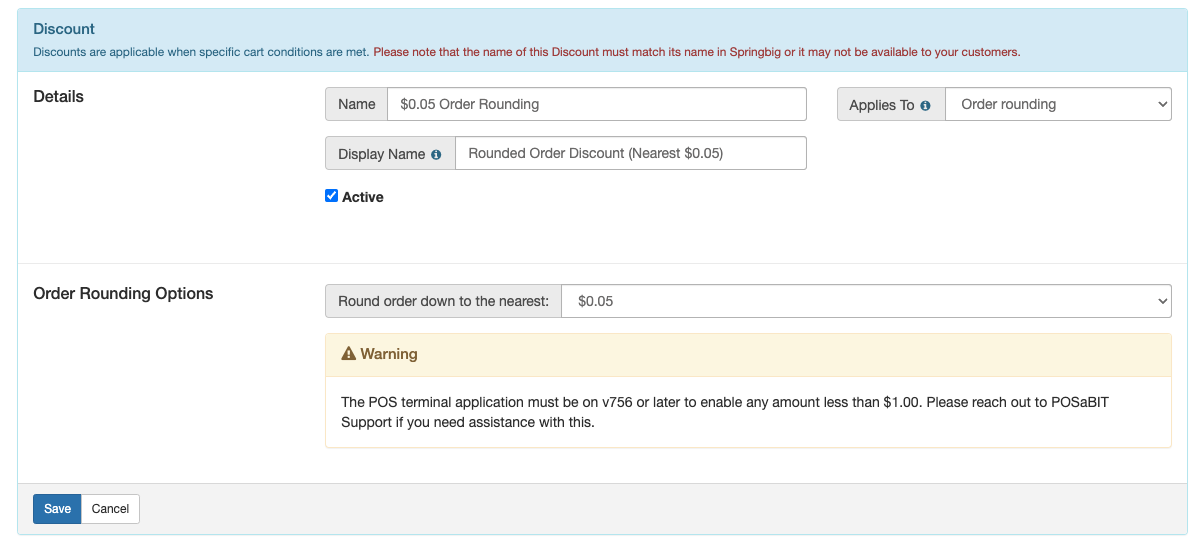
For additional assistance please reach out to POSaBIT support @ 1 (855) POSaBIT OR SUPPORT@POSaBIT.COM
