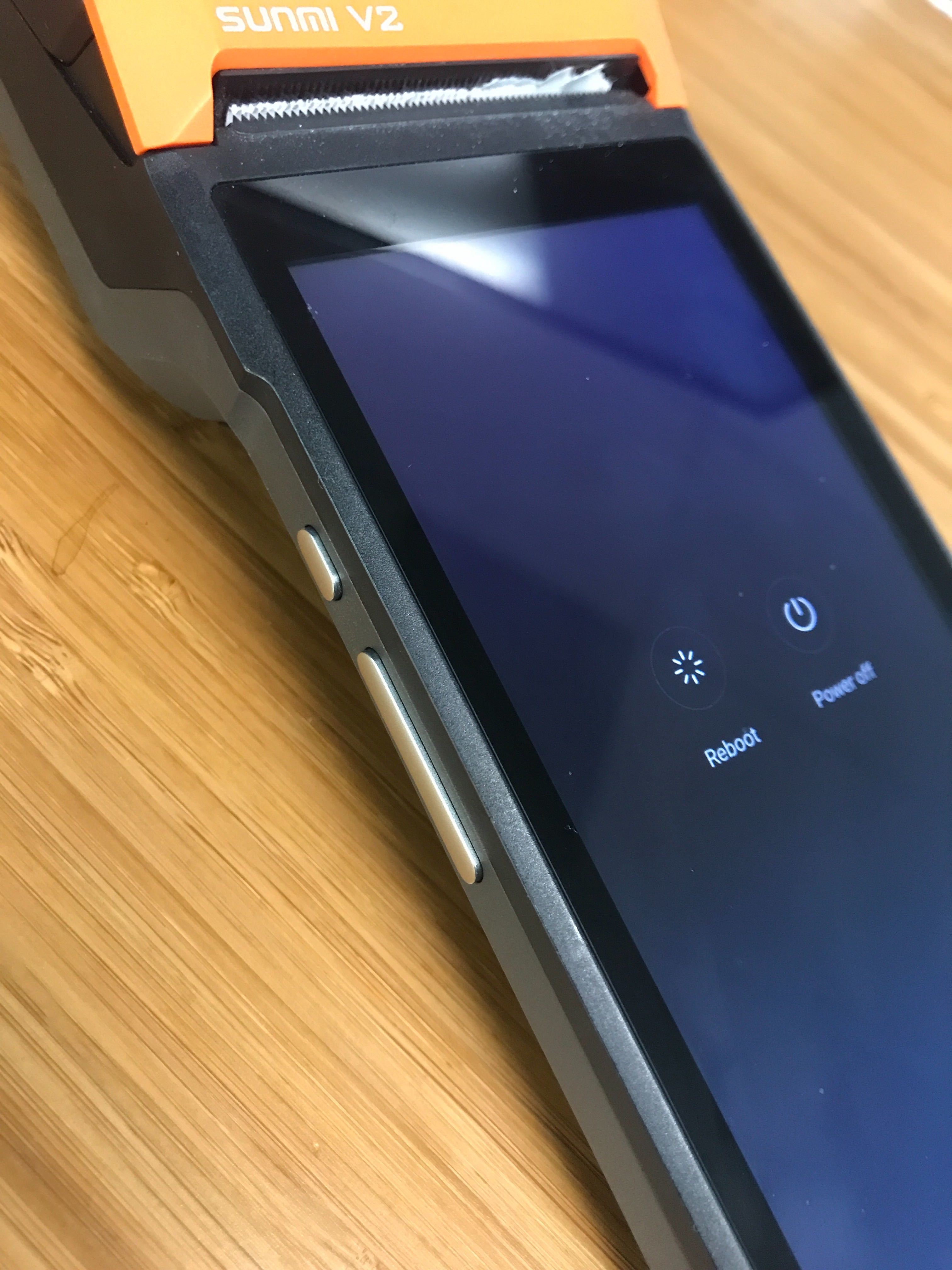App Crash when Attempting to Scan an ID
If you find the app crashing when trying to scan an ID, then you can reset the Sunmi device by preforming a simple reboot. Restarting the device only takes a few moments and is good to do when the device is in an unresponsive state.
If you find the app is crashing when you attempt to scan the customer's ID:
- Hold down, then let go of the button on the top left side of the Sunmi.
- The screen will go black, with two options: Reboot or Power off - select Reboot.
- Once the device reboots and turns back on, reopen the app.