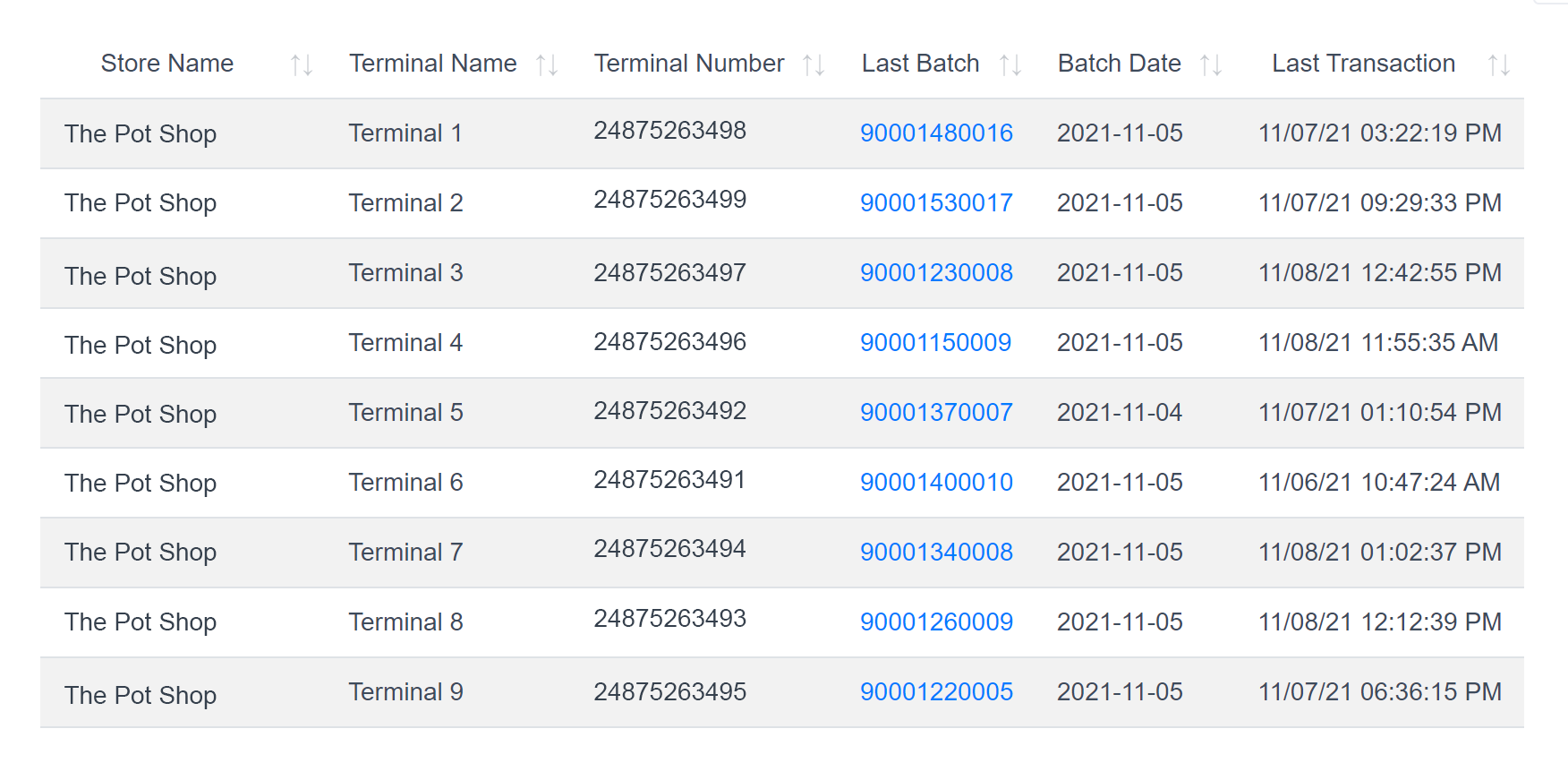Terminal Status Report
The terminal report provides a live status view of all active terminals in use at the store level. This gives you insight into when terminals are last batched out, as well as the last batch number recorded. Using the "Days of Transactions Since Last Batch" column, you can easily monitor terminals to ensure that they are regularly batching out.
If a terminal does not get batched out within 10 days of the last batch date, then transactions will automatically get paid out to you by the bank. It is imperative terminals batch out BEFORE 10 days, to ensure this does NOT HAPPEN. Once the terminal finally batches out, you will get paid AGAIN for these transactions. The bank will be able to identify this and pull back the duplicate funds. Ultimately this can cause confusion when it comes to reconciliation, so it is key that terminals are batched on a normal basis.
To Access this Report:
- Login to your POSaBIT Payments portal at - https://my.posabit.com/login
- Select Reporting from the left side menu.
- Under Insights select Terminal Status Report.
- Select a date range, then hit Run.
The following columns can be found within the terminal report:
- Store Name
- Terminal Name
- Terminal Number: For direct debit customers, this number will represent the Terminal Number found within your FP Omni portal, for Dejavoo devices this will represent the SPIN ID
- Terminal Login: The email address that was used to log into the terminal
- Last Batch: A clickable batch number from the last batch submitted from the device. When clicked this number displays a detailed breakdown of all transactions within the batch.
- Batch Date: The date of the payments terminal was last batched
- Last Transaction: The date & time of the last transaction ran on the payment device
- Days Since Last Batch: The total number of days since the last batch was run on the specific terminal
- Days Since Last Transaction: The total number of days since the last transaction was run on the specific terminal
- Days of Transactions Since Last Batch: The total number of days since the last batch where transactions were processed